Cómo omitir la cuenta de Google en Point of View ProTab 26XL (TAB-PROTAB26XL)

Para los dispositivos Android, se requiere la vinculación a una cuenta de Google para autorizar al usuario. Esta es la función FRP (Factory Reset Protection). Lo necesita tanto para proteger sus datos de manos no autorizadas como para transferir su información a nuevos dispositivos utilizando su cuenta de Google.
Si no lo autoriza, no podrá usar su teléfono. ¿O funcionará? Mucha gente se siente incómoda dependiendo de los servicios de una empresa que da datos al mercado negro. Por supuesto, los artesanos se han preguntado durante mucho tiempo cómo eludir la cuenta de Google en Point of View ProTab 26XL (TAB-PROTAB26XL), y la forma existe, por supuesto.
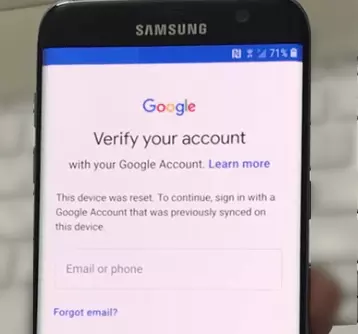
Un camino seguro pero arriesgado
En primer lugar, pasar por alto el FRP sigue siendo una violación de los términos de uso del teléfono. La garantía definitivamente ha expirado y usted debe asumir toda la responsabilidad por ella. Además, debe utilizar software de terceros. Una vez más, usted es responsable.
Seamos claros de inmediato. Ya no puede iniciar sesión en su cuenta de Google. Esto evita el bloqueo de FRP para que pueda ingresar nuevos detalles de la cuenta. Para omitir una cuenta de Google, todo tipo de aplicaciones en teléfonos inteligentes a través de la computadora no funcionan. Todos son de pago (sorpresa sorpresa) y están pensados para una compra única. Cualquiera de estas aplicaciones te dará un error. Y si no tienes suerte, también obstruirá tu dispositivo.
Así que ahora el algoritmo para la acción:
- Restablece el teléfono a la configuración de fábrica.
- Vaya a la configuración.
- Vaya a "Restaurar y restablecer".
- Seleccione "Restablecer configuración".
- Infórmese sobre los riesgos de borrar todos los datos de la memoria interna y presione "Restablecer configuración del teléfono móvil".
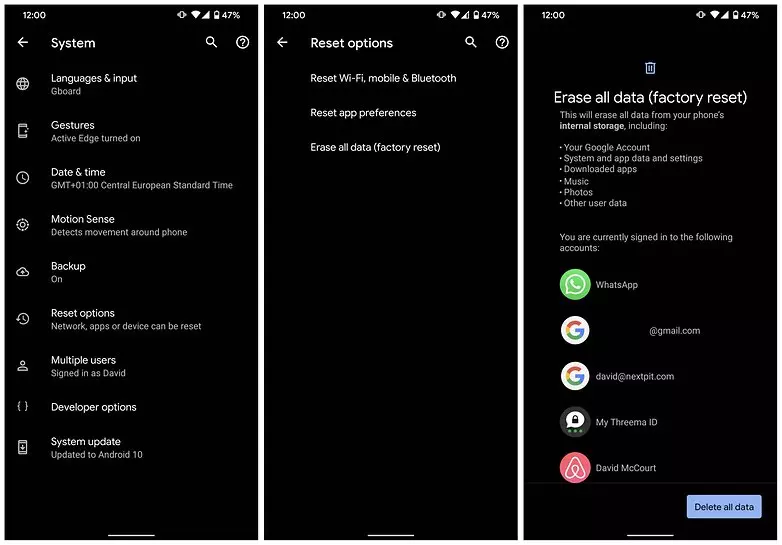
- En la página web que solicita un idioma, busque un campo vacío y presiónelo con dos dedos.
- El asistente de voz fuerte está activado; en este momento, no puede apagarlo ni reducir el volumen.
- Deslice el dedo de arriba hacia abajo y hacia la derecha (en un ángulo de 90 grados).
- Se abre el menú de configuración del asistente de voz.
- Seleccione la opción de configuración de idioma.
- Haga clic en el icono de configuración con forma de estrella.
- Busque el elemento que describe las licencias y ábralo.
- Debajo de este elemento, verá una lista de licencias y su descripción en formato de texto. No estamos interesados en este último, es solo texto. Pero necesitamos los nombres de las licencias: haga clic en una de ellas. Luego, en el ícono de la lupa.
- Se abrirá una búsqueda. Escribe internet y haz clic en "Buscar".
- Se le ofrecerá abrir cualquier navegador preinstalado. Este es el navegador que necesitas abrir.
- En el cuadro de búsqueda, escriba https://www.nckreader.com/samlock/.
- Verá muchos enlaces de descarga.
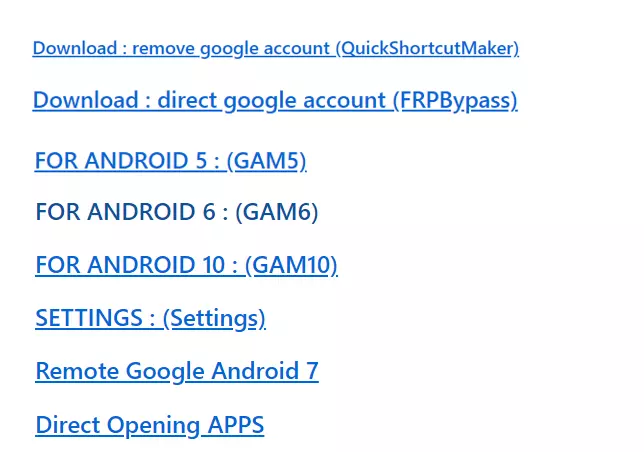
- Nos interesa "Cuenta directa de google (FRPBypass)" y uno de los enlaces correspondientes a la versión Android del teléfono.
- A continuación, abra el menú "Descargas" en el propio navegador.
- Haga clic en el archivo "frplock...".
- Se nos pedirá que permitamos la instalación desde fuentes de terceros. Permitelo.
- Una vez que hayamos instalado "frplock", inícielo inmediatamente.
- Espere hasta que aparezca una notificación de que el servicio se ha detenido.
- Luego, instale "Google-account..." y ejecútelo.
- Luego ejecute "frplock" nuevamente.
- Eso es todo, felicitaciones, ha pasado por alto el bloqueo de FRP. Su teléfono está desbloqueado; ahora puede ingresar los detalles de su nueva cuenta.
¡IMPORTANTE! Cuando restablece el teléfono a la configuración de fábrica, el bloqueo FRP está activo. Debe omitirlo de la misma manera.
Comparte esta página con tus amigos:Ver también:
Cómo flashear Point of View ProTab 26XL (TAB-PROTAB26XL)
Cómo rootear Point of View ProTab 26XL (TAB-PROTAB26XL)
Reiniciar de fabrica Point of View ProTab 26XL (TAB-PROTAB26XL)
Cómo reiniciar Point of View ProTab 26XL (TAB-PROTAB26XL)
Cómo desbloquear Point of View ProTab 26XL (TAB-PROTAB26XL)
Qué hacer si Point of View ProTab 26XL (TAB-PROTAB26XL) no se enciende
Qué hacer si Point of View ProTab 26XL (TAB-PROTAB26XL) no se carga
Qué hacer si Point of View ProTab 26XL (TAB-PROTAB26XL) no se conecta a la PC a través de USB
Cómo tomar una captura de pantalla en Point of View ProTab 26XL (TAB-PROTAB26XL)
Cómo restablecer la cuenta de Google en Point of View ProTab 26XL (TAB-PROTAB26XL)
Cómo grabar una llamada en Point of View ProTab 26XL (TAB-PROTAB26XL)
Cómo actualizar Point of View ProTab 26XL (TAB-PROTAB26XL)
Cómo conectar Point of View ProTab 26XL (TAB-PROTAB26XL) a la TV
Cómo borrar el caché en Point of View ProTab 26XL (TAB-PROTAB26XL)
Cómo hacer una copia de seguridad en Point of View ProTab 26XL (TAB-PROTAB26XL)
Cómo deshabilitar anuncios en Point of View ProTab 26XL (TAB-PROTAB26XL)
Cómo borrar el almacenamiento en Point of View ProTab 26XL (TAB-PROTAB26XL)
Cómo aumentar la fuente en Point of View ProTab 26XL (TAB-PROTAB26XL)
Cómo compartir internet en Point of View ProTab 26XL (TAB-PROTAB26XL)
Cómo transferir datos a Point of View ProTab 26XL (TAB-PROTAB26XL)
Cómo desbloquear el gestor de arranque en Point of View ProTab 26XL (TAB-PROTAB26XL)
Cómo recuperar fotos en Point of View ProTab 26XL (TAB-PROTAB26XL)
Cómo grabar la pantalla en Point of View ProTab 26XL (TAB-PROTAB26XL)
Cómo encontrar la lista negra en Point of View ProTab 26XL (TAB-PROTAB26XL)
Cómo configurar la huella digital en Point of View ProTab 26XL (TAB-PROTAB26XL)
Cómo bloquear el número en Point of View ProTab 26XL (TAB-PROTAB26XL)
Cómo habilitar la rotación automática en Point of View ProTab 26XL (TAB-PROTAB26XL)
Cómo configurar o apagar una alarma en Point of View ProTab 26XL (TAB-PROTAB26XL)
Cómo cambiar el tono de llamada en Point of View ProTab 26XL (TAB-PROTAB26XL)
Cómo habilitar el porcentaje de batería en Point of View ProTab 26XL (TAB-PROTAB26XL)
Cómo desactivar las notificaciones en Point of View ProTab 26XL (TAB-PROTAB26XL)
Cómo desactivar el Asistente de Google en Point of View ProTab 26XL (TAB-PROTAB26XL)
Cómo desactivar la pantalla de bloqueo en Point of View ProTab 26XL (TAB-PROTAB26XL)
Cómo eliminar aplicación en Point of View ProTab 26XL (TAB-PROTAB26XL)
Cómo recuperar contactos en Point of View ProTab 26XL (TAB-PROTAB26XL)
¿Dónde está la papelera de reciclaje en Point of View ProTab 26XL (TAB-PROTAB26XL)
Cómo instalar WhatsApp en Point of View ProTab 26XL (TAB-PROTAB26XL)
Cómo configurar la foto de contacto en Point of View ProTab 26XL (TAB-PROTAB26XL)
Cómo escanear un código QR en Point of View ProTab 26XL (TAB-PROTAB26XL)
Cómo conectar Point of View ProTab 26XL (TAB-PROTAB26XL) a PC
Cómo poner la tarjeta SD en Point of View ProTab 26XL (TAB-PROTAB26XL)
Cómo actualizar Play Store en Point of View ProTab 26XL (TAB-PROTAB26XL)
Cómo instalar la cámara de Google en Point of View ProTab 26XL (TAB-PROTAB26XL)
Cómo activar la depuración USB en Point of View ProTab 26XL (TAB-PROTAB26XL)
Cómo apagar Point of View ProTab 26XL (TAB-PROTAB26XL)
Cómo cargar Point of View ProTab 26XL (TAB-PROTAB26XL)
Cómo configurar la cámara del Point of View ProTab 26XL (TAB-PROTAB26XL)
Como rastrear un celular Point of View ProTab 26XL (TAB-PROTAB26XL)
Cómo poner contraseña en Point of View ProTab 26XL (TAB-PROTAB26XL)
Cómo activar 5G en Point of View ProTab 26XL (TAB-PROTAB26XL)
Cómo activar VPN en Point of View ProTab 26XL (TAB-PROTAB26XL)
Cómo instalar aplicaciones en Point of View ProTab 26XL (TAB-PROTAB26XL)
Cómo insertar una tarjeta SIM en Point of View ProTab 26XL (TAB-PROTAB26XL)
Cómo habilitar y configurar NFC en Point of View ProTab 26XL (TAB-PROTAB26XL)
Cómo configurar la hora en Point of View ProTab 26XL (TAB-PROTAB26XL)
Cómo conectar auriculares a Point of View ProTab 26XL (TAB-PROTAB26XL)
Cómo borrar el historial del navegador en Point of View ProTab 26XL (TAB-PROTAB26XL)
Cómo desmontar un Point of View ProTab 26XL (TAB-PROTAB26XL)
Cómo ocultar una aplicación en Point of View ProTab 26XL (TAB-PROTAB26XL)
Cómo descargar videos de YouTube en Point of View ProTab 26XL (TAB-PROTAB26XL)
Cómo desbloquear un contacto en Point of View ProTab 26XL (TAB-PROTAB26XL)
Cómo encender la linterna en Point of View ProTab 26XL (TAB-PROTAB26XL)
Cómo dividir la pantalla en Point of View ProTab 26XL (TAB-PROTAB26XL)
Cómo apagar el sonido de la cámara en Point of View ProTab 26XL (TAB-PROTAB26XL)
Cómo recortar video en Point of View ProTab 26XL (TAB-PROTAB26XL)
Cómo comprobar la memoria RAM en Point of View ProTab 26XL (TAB-PROTAB26XL)
Cómo reparar la pantalla negra de Point of View ProTab 26XL (TAB-PROTAB26XL)
Cómo cambiar el idioma en Point of View ProTab 26XL (TAB-PROTAB26XL)
Cómo abrir el modo de ingeniería en Point of View ProTab 26XL (TAB-PROTAB26XL)
Cómo abrir el modo de recuperación en Point of View ProTab 26XL (TAB-PROTAB26XL)
Cómo encontrar y encender una grabadora de voz en Point of View ProTab 26XL (TAB-PROTAB26XL)
Cómo hacer videollamadas en Point of View ProTab 26XL (TAB-PROTAB26XL)
Point of View ProTab 26XL (TAB-PROTAB26XL) tarjeta SIM no detectada
Cómo transferir contactos a Point of View ProTab 26XL (TAB-PROTAB26XL)
Cómo habilitar/deshabilitar el modo «No molestar» en Point of View ProTab 26XL (TAB-PROTAB26XL)
Cómo habilitar/deshabilitar el contestador automático en Point of View ProTab 26XL (TAB-PROTAB26XL)
Cómo configurar el reconocimiento facial en Point of View ProTab 26XL (TAB-PROTAB26XL)
Cómo configurar el correo de voz en Point of View ProTab 26XL (TAB-PROTAB26XL)
Cómo escuchar el correo de voz en Point of View ProTab 26XL (TAB-PROTAB26XL)
Cómo verificar el número IMEI en Point of View ProTab 26XL (TAB-PROTAB26XL)
Cómo activar la carga rápida en Point of View ProTab 26XL (TAB-PROTAB26XL)
Cómo reemplazar la batería en Point of View ProTab 26XL (TAB-PROTAB26XL)
Cómo actualizar la aplicación en Point of View ProTab 26XL (TAB-PROTAB26XL)
Por qué Point of View ProTab 26XL (TAB-PROTAB26XL) se descarga rápidamente
Cómo establecer una contraseña para aplicaciones en Point of View ProTab 26XL (TAB-PROTAB26XL)
Cómo formatear Point of View ProTab 26XL (TAB-PROTAB26XL)
Cómo instalar TWRP en Point of View ProTab 26XL (TAB-PROTAB26XL)
Cómo configurar el desvío de llamadas en Point of View ProTab 26XL (TAB-PROTAB26XL)
Cómo vaciar la papelera de reciclaje en Point of View ProTab 26XL (TAB-PROTAB26XL)
Dónde encontrar el portapapeles en Point of View ProTab 26XL (TAB-PROTAB26XL)
Cómo omitir la cuenta de Google en otros teléfonos