Restablecer la cuenta de Google en Point of View ProTab 26XL (TAB-PROTAB26XL)

Los usuarios de dispositivos basados en Android pueden tener problemas durante la activación de su cuenta de Google. Si un usuario no puede aprobar la autorización, probablemente se haya encontrado con la llamada función de protección de restablecimiento de fábrica. Para activar el dispositivo y continuar usándolo, debe restablecer la cuenta de Google. ¿Cómo lograr esto sin dañar su teléfono inteligente?
Para que se usa FRP
La abreviatura significa Factory Reset Protection. Esta función apareció por primera vez en Android 5.1.
Como la mayoría de la gente sabe, los desarrolladores del sistema operativo están tratando de proteger los teléfonos inteligentes de sus usuarios. Hasta este punto, FRP no permite que una persona que robó un dispositivo móvil lo active para su uso posterior. Es decir, al intentar reactivar el dispositivo, el atacante verá un mensaje en la pantalla que indica que el teléfono inteligente solo es compatible con la cuenta de Google del propietario.
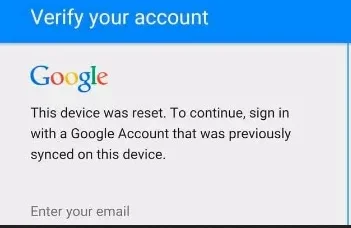
Por supuesto, Factory Reset Protection es una función útil. Sin embargo, los problemas para activar una nueva cuenta también pueden ocurrir con una persona que compró un teléfono inteligente usado. En esta situación, no hay robo involucrado. Aún así, el comprador no tiene la opción de activar su cuenta.
Cómo omitir FRP en Point of View ProTab 26XL (TAB-PROTAB26XL)
Desafortunadamente, el problema de activar una nueva cuenta de Google ocurre con bastante frecuencia cuando el teléfono inteligente se compra usado. Hay dos formas de resolver el problema:
- la forma oficial;
- la forma no oficial;
Estos nombres son bastante arbitrarios. Aún así, explican adecuadamente qué operaciones tendrá que realizar el usuario. En el primer caso, el usuario debe comunicarse con el propietario anterior del teléfono inteligente para restablecer su cuenta de Google. En la segunda opción, el bypass de FRP se produce por sus propios medios sin utilizar los datos de la cuenta previamente establecida.
La forma oficial
Este método se utiliza bajo el supuesto de que el propietario actual del teléfono inteligente Point of View ProTab 26XL (TAB-PROTAB26XL) tiene los medios para comunicarse con su propietario anterior. Para oficialmente restablecer la cuenta de Google, necesitará los datos de la cuenta de Google anterior: la dirección de correo electrónico vinculada y la contraseña.
- En la ventana Saludos o en la configuración del teléfono, ingrese los detalles de la cuenta anterior.
- Inicie sesión en la PC de la misma manera.
- En la computadora, desvincula el teléfono inteligente entre los dispositivos enumerados.
- En el teléfono, vaya a la configuración de la cuenta de Google y elimine la cuenta.
- En la configuración del desarrollador, habilite la opción Desbloquear OEM.
Si todo se hace correctamente, FRP se restablecerá y el dispositivo correspondiente se desbloqueará. Después de reiniciar el teléfono inteligente, puede ingresar los datos de su cuenta de Google.
La forma no oficial
Hay varias formas de omitir la cuenta de Google en Point of View ProTab 26XL (TAB-PROTAB26XL) sin tener información de correo electrónico y contraseña.
The 1st Option:
- Inserte una tarjeta SIM en el teléfono, enciéndalo.
- Omita el menú de inicio para la activación del dispositivo.
- Llame al teléfono inteligente.
- Acepte la llamada y guarde el nuevo contacto.
- En el marcador, ingrese el siguiente comando: *#*#4636#*#*.

- Presione el botón Atrás en el menú abierto para ir a la configuración del teléfono.
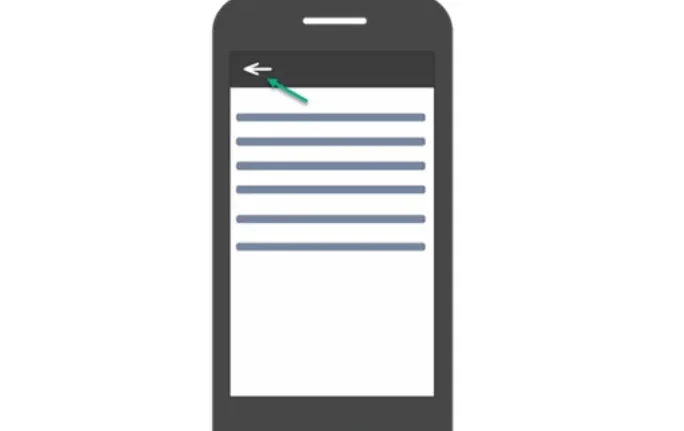
- Vaya a Recuperación y restablecimiento, luego Copia de seguridad y restauración.
- Deshabilite la copia de seguridad de datos y realice un restablecimiento de fábrica.
La segunda opción:
- Encienda el teléfono con la tarjeta SIM instalada.
- Conéctese a Wi-Fi en el arranque principal.
- Ingrese algunas letras y resalte el texto.
- Seleccione la opción Compartir para enviar este texto por SMS.
- Ponga 112 como número de recepción.
- Aparecerá una notificación de que el mensaje no se ha entregado después de que intente enviar el texto. Esto es justo lo que necesitamos.
- Abra el menú de mensajes de texto con el número 112 y presione el botón Llamar.
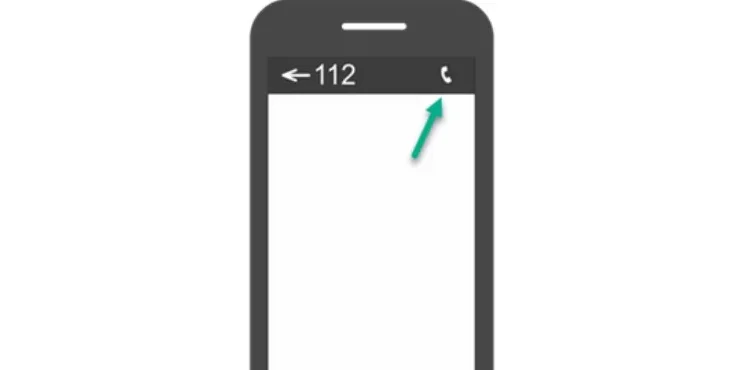
- Elimina 112 e ingresa el siguiente comando: *#*#4636#*#*.
- De manera similar al método anterior, vaya al menú Recuperación y Restablecimiento, restablezca su teléfono inteligente a la configuración de fábrica y reinicie.
Cualquiera que sea el método de reinicio que elija el usuario, será posible ingresar los detalles de una nueva cuenta de Google después de reiniciar el dispositivo. La función FRP debe estar deshabilitada.
Qué hacer si nada de lo anterior funcionó
Se recomienda a todas las personas que compren teléfonos inteligentes usados que soliciten documentación al propietario anterior. Esto le ayudará a evitar FRP sin tener que manipular su dispositivo móvil.
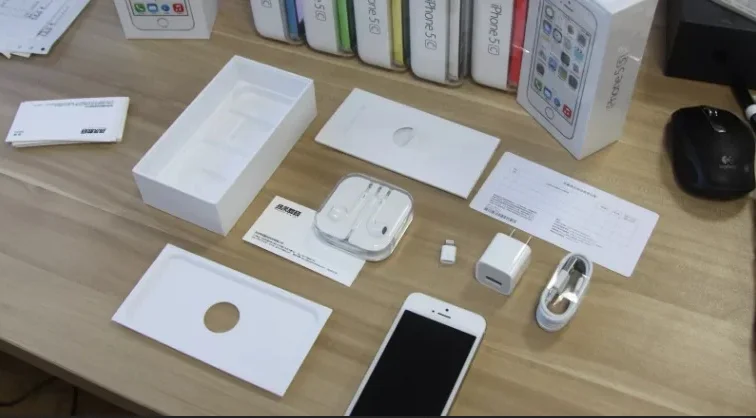
Si no es posible encontrar los datos de la cuenta anterior para deshabilitarla, visite la tienda donde compró el dispositivo por primera vez. La información se indica en el recibo o certificado de garantía. Si visita la tienda, deberá llevarse todos los documentos que vienen con el teléfono inteligente. El empleado de la tienda de telecomunicaciones lo ayudará con la protección de restablecimiento de fábrica. Si el propietario anterior vendió el teléfono sin su embalaje, su única opción es utilizar los métodos de restablecimiento no oficiales.
Comparte esta página con tus amigos:Ver también:
Cómo flashear Point of View ProTab 26XL (TAB-PROTAB26XL)
Cómo rootear Point of View ProTab 26XL (TAB-PROTAB26XL)
Reiniciar de fabrica Point of View ProTab 26XL (TAB-PROTAB26XL)
Cómo reiniciar Point of View ProTab 26XL (TAB-PROTAB26XL)
Cómo desbloquear Point of View ProTab 26XL (TAB-PROTAB26XL)
Qué hacer si Point of View ProTab 26XL (TAB-PROTAB26XL) no se enciende
Qué hacer si Point of View ProTab 26XL (TAB-PROTAB26XL) no se carga
Qué hacer si Point of View ProTab 26XL (TAB-PROTAB26XL) no se conecta a la PC a través de USB
Cómo tomar una captura de pantalla en Point of View ProTab 26XL (TAB-PROTAB26XL)
Cómo grabar una llamada en Point of View ProTab 26XL (TAB-PROTAB26XL)
Cómo actualizar Point of View ProTab 26XL (TAB-PROTAB26XL)
Cómo conectar Point of View ProTab 26XL (TAB-PROTAB26XL) a la TV
Cómo borrar el caché en Point of View ProTab 26XL (TAB-PROTAB26XL)
Cómo hacer una copia de seguridad en Point of View ProTab 26XL (TAB-PROTAB26XL)
Cómo deshabilitar anuncios en Point of View ProTab 26XL (TAB-PROTAB26XL)
Cómo borrar el almacenamiento en Point of View ProTab 26XL (TAB-PROTAB26XL)
Cómo aumentar la fuente en Point of View ProTab 26XL (TAB-PROTAB26XL)
Cómo compartir internet en Point of View ProTab 26XL (TAB-PROTAB26XL)
Cómo transferir datos a Point of View ProTab 26XL (TAB-PROTAB26XL)
Cómo desbloquear el gestor de arranque en Point of View ProTab 26XL (TAB-PROTAB26XL)
Cómo recuperar fotos en Point of View ProTab 26XL (TAB-PROTAB26XL)
Cómo grabar la pantalla en Point of View ProTab 26XL (TAB-PROTAB26XL)
Cómo encontrar la lista negra en Point of View ProTab 26XL (TAB-PROTAB26XL)
Cómo configurar la huella digital en Point of View ProTab 26XL (TAB-PROTAB26XL)
Cómo bloquear el número en Point of View ProTab 26XL (TAB-PROTAB26XL)
Cómo habilitar la rotación automática en Point of View ProTab 26XL (TAB-PROTAB26XL)
Cómo configurar o apagar una alarma en Point of View ProTab 26XL (TAB-PROTAB26XL)
Cómo cambiar el tono de llamada en Point of View ProTab 26XL (TAB-PROTAB26XL)
Cómo habilitar el porcentaje de batería en Point of View ProTab 26XL (TAB-PROTAB26XL)
Cómo desactivar las notificaciones en Point of View ProTab 26XL (TAB-PROTAB26XL)
Cómo desactivar el Asistente de Google en Point of View ProTab 26XL (TAB-PROTAB26XL)
Cómo desactivar la pantalla de bloqueo en Point of View ProTab 26XL (TAB-PROTAB26XL)
Cómo eliminar aplicación en Point of View ProTab 26XL (TAB-PROTAB26XL)
Cómo recuperar contactos en Point of View ProTab 26XL (TAB-PROTAB26XL)
¿Dónde está la papelera de reciclaje en Point of View ProTab 26XL (TAB-PROTAB26XL)
Cómo instalar WhatsApp en Point of View ProTab 26XL (TAB-PROTAB26XL)
Cómo configurar la foto de contacto en Point of View ProTab 26XL (TAB-PROTAB26XL)
Cómo escanear un código QR en Point of View ProTab 26XL (TAB-PROTAB26XL)
Cómo conectar Point of View ProTab 26XL (TAB-PROTAB26XL) a PC
Cómo poner la tarjeta SD en Point of View ProTab 26XL (TAB-PROTAB26XL)
Cómo actualizar Play Store en Point of View ProTab 26XL (TAB-PROTAB26XL)
Cómo instalar la cámara de Google en Point of View ProTab 26XL (TAB-PROTAB26XL)
Cómo activar la depuración USB en Point of View ProTab 26XL (TAB-PROTAB26XL)
Cómo apagar Point of View ProTab 26XL (TAB-PROTAB26XL)
Cómo cargar Point of View ProTab 26XL (TAB-PROTAB26XL)
Cómo configurar la cámara del Point of View ProTab 26XL (TAB-PROTAB26XL)
Como rastrear un celular Point of View ProTab 26XL (TAB-PROTAB26XL)
Cómo poner contraseña en Point of View ProTab 26XL (TAB-PROTAB26XL)
Cómo activar 5G en Point of View ProTab 26XL (TAB-PROTAB26XL)
Cómo activar VPN en Point of View ProTab 26XL (TAB-PROTAB26XL)
Cómo instalar aplicaciones en Point of View ProTab 26XL (TAB-PROTAB26XL)
Cómo insertar una tarjeta SIM en Point of View ProTab 26XL (TAB-PROTAB26XL)
Cómo habilitar y configurar NFC en Point of View ProTab 26XL (TAB-PROTAB26XL)
Cómo configurar la hora en Point of View ProTab 26XL (TAB-PROTAB26XL)
Cómo conectar auriculares a Point of View ProTab 26XL (TAB-PROTAB26XL)
Cómo borrar el historial del navegador en Point of View ProTab 26XL (TAB-PROTAB26XL)
Cómo desmontar un Point of View ProTab 26XL (TAB-PROTAB26XL)
Cómo ocultar una aplicación en Point of View ProTab 26XL (TAB-PROTAB26XL)
Cómo descargar videos de YouTube en Point of View ProTab 26XL (TAB-PROTAB26XL)
Cómo desbloquear un contacto en Point of View ProTab 26XL (TAB-PROTAB26XL)
Cómo encender la linterna en Point of View ProTab 26XL (TAB-PROTAB26XL)
Cómo dividir la pantalla en Point of View ProTab 26XL (TAB-PROTAB26XL)
Cómo apagar el sonido de la cámara en Point of View ProTab 26XL (TAB-PROTAB26XL)
Cómo recortar video en Point of View ProTab 26XL (TAB-PROTAB26XL)
Cómo comprobar la memoria RAM en Point of View ProTab 26XL (TAB-PROTAB26XL)
Cómo omitir la cuenta de Google en Point of View ProTab 26XL (TAB-PROTAB26XL)
Cómo reparar la pantalla negra de Point of View ProTab 26XL (TAB-PROTAB26XL)
Cómo cambiar el idioma en Point of View ProTab 26XL (TAB-PROTAB26XL)
Cómo abrir el modo de ingeniería en Point of View ProTab 26XL (TAB-PROTAB26XL)
Cómo abrir el modo de recuperación en Point of View ProTab 26XL (TAB-PROTAB26XL)
Cómo encontrar y encender una grabadora de voz en Point of View ProTab 26XL (TAB-PROTAB26XL)
Cómo hacer videollamadas en Point of View ProTab 26XL (TAB-PROTAB26XL)
Point of View ProTab 26XL (TAB-PROTAB26XL) tarjeta SIM no detectada
Cómo transferir contactos a Point of View ProTab 26XL (TAB-PROTAB26XL)
Cómo habilitar/deshabilitar el modo «No molestar» en Point of View ProTab 26XL (TAB-PROTAB26XL)
Cómo habilitar/deshabilitar el contestador automático en Point of View ProTab 26XL (TAB-PROTAB26XL)
Cómo configurar el reconocimiento facial en Point of View ProTab 26XL (TAB-PROTAB26XL)
Cómo configurar el correo de voz en Point of View ProTab 26XL (TAB-PROTAB26XL)
Cómo escuchar el correo de voz en Point of View ProTab 26XL (TAB-PROTAB26XL)
Cómo verificar el número IMEI en Point of View ProTab 26XL (TAB-PROTAB26XL)
Cómo activar la carga rápida en Point of View ProTab 26XL (TAB-PROTAB26XL)
Cómo reemplazar la batería en Point of View ProTab 26XL (TAB-PROTAB26XL)
Cómo actualizar la aplicación en Point of View ProTab 26XL (TAB-PROTAB26XL)
Por qué Point of View ProTab 26XL (TAB-PROTAB26XL) se descarga rápidamente
Cómo establecer una contraseña para aplicaciones en Point of View ProTab 26XL (TAB-PROTAB26XL)
Cómo formatear Point of View ProTab 26XL (TAB-PROTAB26XL)
Cómo instalar TWRP en Point of View ProTab 26XL (TAB-PROTAB26XL)
Cómo configurar el desvío de llamadas en Point of View ProTab 26XL (TAB-PROTAB26XL)
Cómo vaciar la papelera de reciclaje en Point of View ProTab 26XL (TAB-PROTAB26XL)
Dónde encontrar el portapapeles en Point of View ProTab 26XL (TAB-PROTAB26XL)
Cómo restablecer la cuenta de Google para otros teléfonos